Mi Account Unlock Tool [Latest Version 2022]
Are you facing a problem opening your Xiaomi device? Worry not! If you use the Mi account unlock tool, you can unlock the Mi account without any issues.
There are several things you can perform and bypass different ways to unlock your account. Are you in be hurry to attain this software and interested to set up account unlock? You can grasp the tool below.
But if you want to perform the bypass process, you will need precise guidance, which is covered in this post in the latter part. Thus, make sure to read and understand it till the end.
Most people forget their Mi account password and lock their account, which prevents them from entering the system interface and renders them inaccessible to completely use their phone.
Besides this, there are a few specific tasks that you have performed. Such as entering the Mi cloud by using the Mi account and system update or factory reset device.
In both scenarios, you have to access the Mi account credentials to unlock the Xiaomi phone. But, if you aren’t able to remember the password, it would be a huge mess.
Because the password is necessary to activate the device here, you will obtain the Mi account unlock tool for Windows that will assist you in bypassing the security code.
You can flash the firmware with the Xiaomi flash too, But, before understanding the guide, let’s thoroughly learn the knowledge related to the working of the Mi account unlock tool!
What is Mi Account Unlock Tool?
The Mi account unlock tool is software designed for the Windows operating system that allows users to connect and bypass the Mi account security layering easily.
It is generally used to remove the password from the device in case you lose it though you won’t need this tool if you have never uploaded any details to the Mi account.
However, if you are utilizing the Mi ecosystem, you have most likely used it once in a while since it’s necessary to create account access to some exclusive Xiaomi tweaks.
Apart from bypassing the Mi account, you can likewise disable it with a single tap. Moreover, you can get this tiny software while spending less than 5MB of data.
This toolkit is convenient to use, plus you can also save a lot of time compared to the other useless third-party apps. Also, the software is designed for geeks like us.
That’s all about the software and what you can perform from it. On the same note, are you curious to know about the exciting features? Yes, you are! So, let’s proceed there!
Features
Easy to use
The UI elements of this tool are straightforward to understand; everything is present on the side panel where you can perform the bypass/disable Mi account traits, etc.
Versatile Xiaomi Tool
On top of that, this product will help every Xiaomi brand that allows you to unlock the device when you forget your Mi login password; it’s a great help in that method.
Bypass Mi account
The bypass feature is the primary feature of the Mi account unlock tool, which allows users to enter the Android ecosystem without changing the password directly.
Disable Mi account
On the other hand, the toolkit also provides an excellent method to remove everything; the disabled Mi account features will eliminate the login credentials in a precise way.
Download Mi Account Unlock Tool
Mi account unlock tool for pc is a must-need tool when your Xiaomi Mi account ID has been locked, maybe because of some reason. Or you have forgotten the login password. It’s pretty difficult to overcome this situation. But with the official Mi unlock tool, you can bypass the Mi login and swiftly enter the smartphone setting while using it before.
| Software Name | Mi Account Unlock Tool |
| Version | 2.2.406.5 |
| Last Updated | June 03, 2022 |
| File Size | 23.7 MB |
How to Bypass Mi Account Verification
- Grab the latest version zip file from the above and download it to the PC.
- Secondly, disable the antivirus software, and extract the file using 7zip.
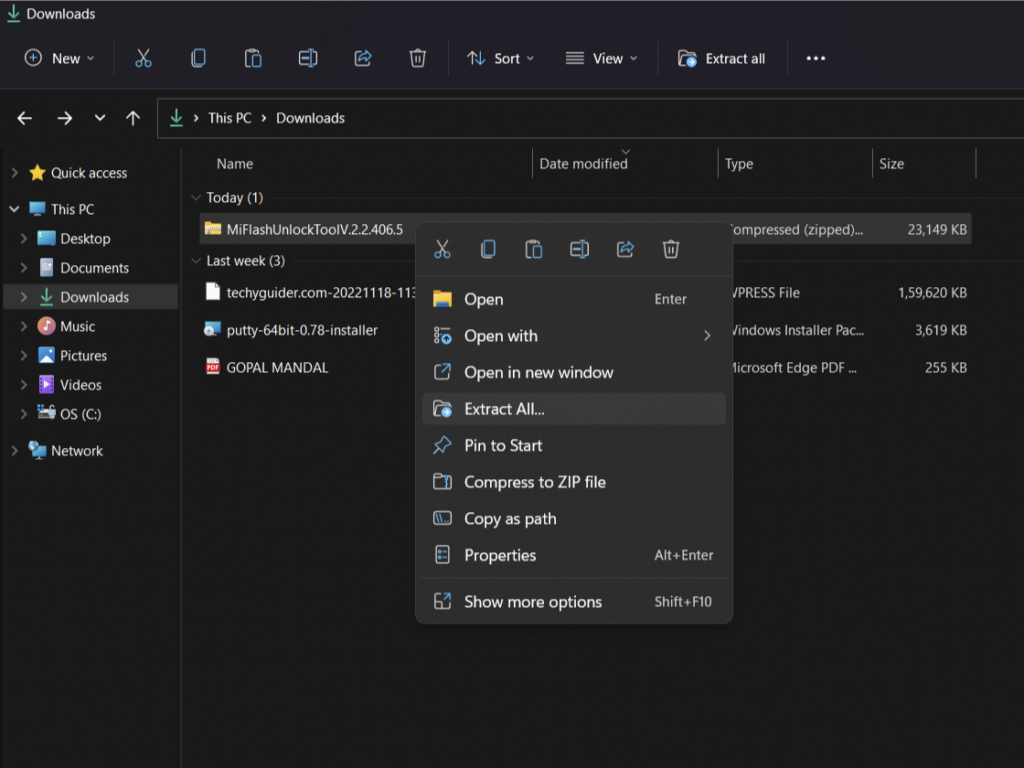
- To use this tool on your phone, put the phone into turn-off mode and then enter recovery mode by pressing the Volume Up + Power button together.
- When the Mi logo appears, release the Power button and keep holding the Volume Up button. Afterward, connect the device using the USB cable to the PC.
- On the computer screen, open the tool folder and click on the adb.exe file, then you can enter into this tool. There will be four options present on display.
- Tap on the “bypass Mi account” it will start a reboot process on the device.
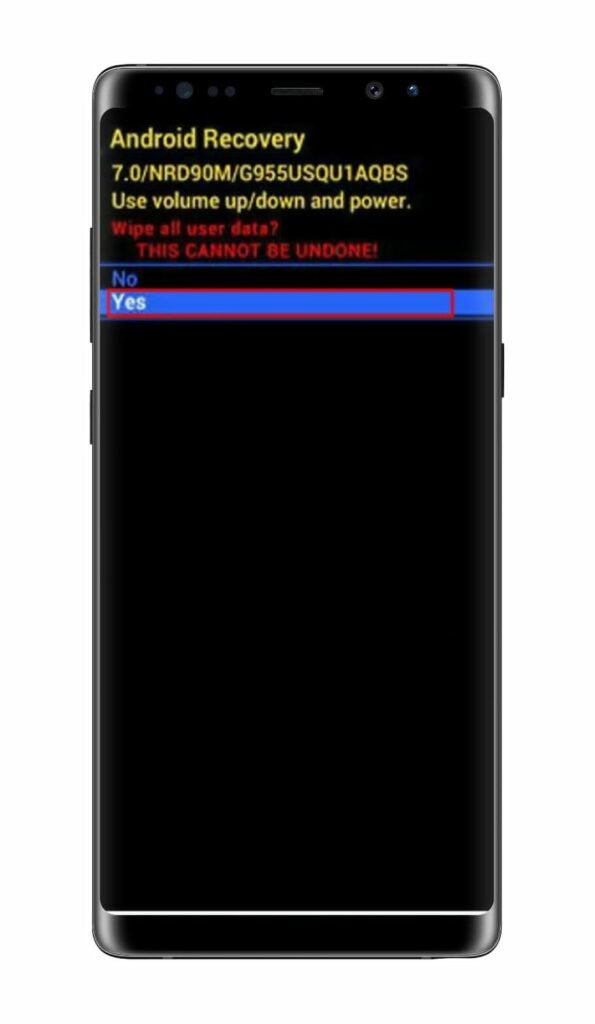
You have safely entered into the android system and set up the details from scratch. That’s all you need to perform to unlock your Xiaomi Mi account without any problem.
F.A.Q (Frequently Asked Questions)
Q- Is Mi unlock tool safe?
Ans. The Mi unlock tool is safe to utilize, and from that, you can quickly bypass the Mi account security walls and enter into the system without changing your password.
Q- Does Mi unlock tool need Internet?
Ans. There’s no need for the Internet connection to use Mi unlock tool since everything takes place on the hardware section, except you have to download the software first.
Q- How to Mi account unlock tool download?
Ans. You can download the Mi account unlock tool from Magisk update here; you will get trustworthy things, you won’t get any problems with the downloading process.
Q- Mi account unlock tool not working?
Ans. There could be many reasons why the tool is not working, but the most common problem is that the users didn’t connect the phone to the PC properly, check that too.
Last thoughts:
Kudos, you have unlocked your device security pattern with the aid of Mi account unlock tool. Now set up your device according to your requirements and desires with ease.
Apart from this, if something didn’t go according to the plan and you are looking for help, do let us know in the following section to get the answers faster & precisely.





