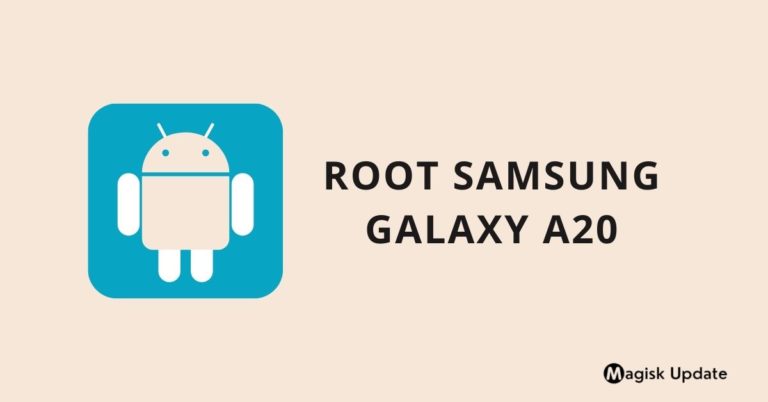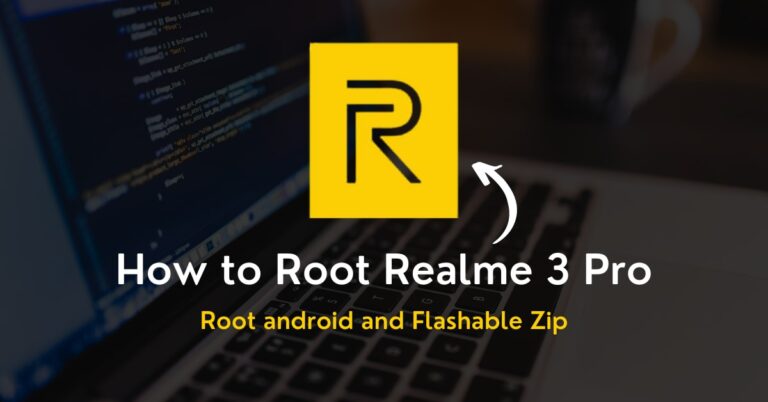How to Root Redmi Note 10 Pro – Three Easy Methods!
Are you looking to root redmi note 10 pro? If yes, then you are at the right place.
Have you tried to look a suitable method to improvise the customization factor of your smartphone? Ring the bells as you have hit the jackpot and landed in the right place; for your knowledge, you will need the rooting privileges, so let’s start with the specs.
Are you excited about a quick overview of the specification of the smartphone?
This smartphone launched in the Indian market on 4th March 2021. Talking about camera sensor 64MP + 8MP + 5MP + 2MP primary camera setup. Snapdragon 732G processor powers redmi note 10 pro with 6GB Ram and 128GB storage. The smartphone was coming with 6.67 inches (16.94 cm) 395 PPI, Super AMOLED. Moving to battery performance is 5020 mAh, USB Type-C Port with Fast Charging before starting the guide; Let’s understand what is rooting?
What is Root?
Usually, the system setting is just another name for the administer privileges set from which the admin or maker can change the internal settings from their headquarters.
If you want to gain that access, you have to follow the path of the rooting process in which there are a few hurdles that you have to overcome and obtain those features.
Some hurdles, such as performance backlash and bootloop issues, are common; it’s necessary to take precautions and thoroughly understand the pros and the cons.
Here are some Points to Remember while Rooting
- Ensure your smartphone bootloader has unlocked. You can also follow our guide to unlocking the bootloader on any Xiaomi phone.
- You can not do anything about the data stored inside the internal storage once the rooting process starts. Please, take backup data before.
Advantages of Root Redmi Note 10 Pro
You can equip different custom ROMs to shape your personalized ecosystem in which everything will be set according to your day-to-day needs in a hassle-free manner.
The root access brings the overclocking software into the system, enriching the core’s processing speed and providing an exceptional UI experience, especially in gaming.
Disadvantages of Root Redmi Note 10 Pro
There are instances where users have to find out that the system lags after installing random custom ROMs, thus avoid using those incompatible ROMs with your device.
Besides this, you will also lose all the other features that come in the warranty period, as getting root access privileges violates the smartphone companies’ terms & policies.
How to Root Redmi Note 10 Pro?
We are at the correct place and if you are looking for a way to root your device, you can apply the following two methods to apply those robust features. But at the same time, there are flaws as well as benefits of each process, so pick accordingly.
Flashable-zip file
If you are looking for a more success rate with stable results, we will recommend you to proceed with the flashing zip file rooting procedure. Most time, it’s secure and you can easily unroot the phone with the same methods. But, it’s slightly difficult.
The process is used by the Magisk and SuperSU, while the custom recovery is required as you have to flash these zip files and unlock the rooting powers.
Third-party app
The third-party apps method optimized the time limits and provide those astounding functions to your phone in a few clicks here and there. Besides, it’s quite popular with the newbies due to its ease of use and they didn’t need additional resources either.
Disclaimer – Magiskupdate is not responsible for any rooting problem. You have to take the risk. If you are not willing to proceed forward, it’s the right time to stop.
Method#1: Root Redmi Note 10 Pro Using Magisk
Magisk is one of the most popular ways to root your smartphone. Although, the only downside of this process is that it’s slightly time-consuming. However, the systemless rooting factor makes this procedure a secure and safe option for a newbie.
Note: You will need to unlock bootloader and install custom recovery for this method. On the same note, you will also require the stock firmware file.
- First of all, you have to download the magisk application.
- Once you have downloaded the file, go to the download folder.
- Go to the file manager and rename magisk.apk to magisk.zip.
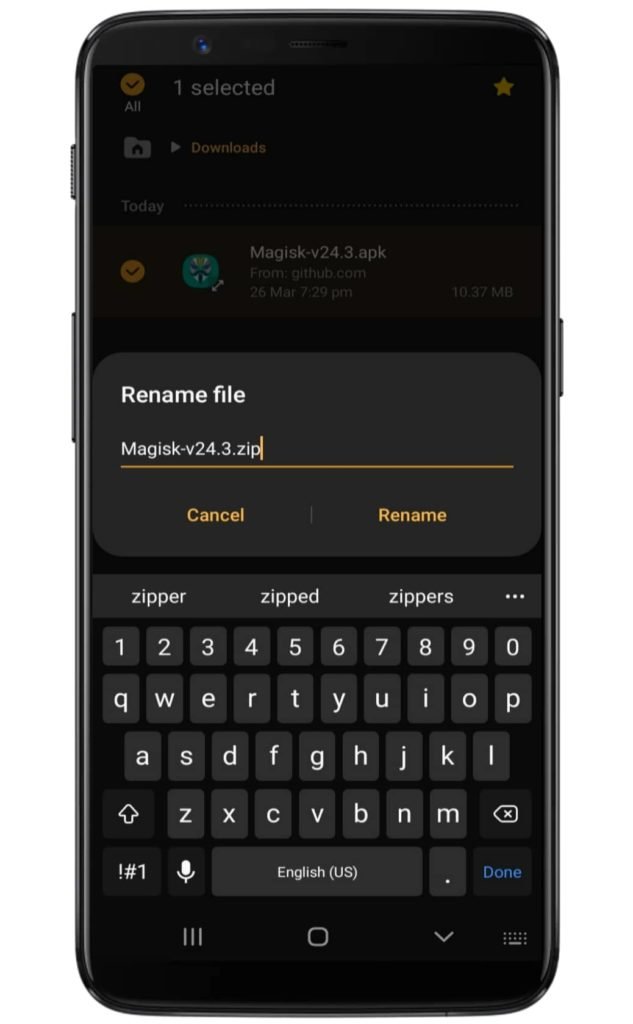
- Now, you have to boot into the TWRP recovery so turn off phone.
- Following this, press the Volume Down and Power button combo.
- Inside the TWRP home screen, tap on the Install button first.
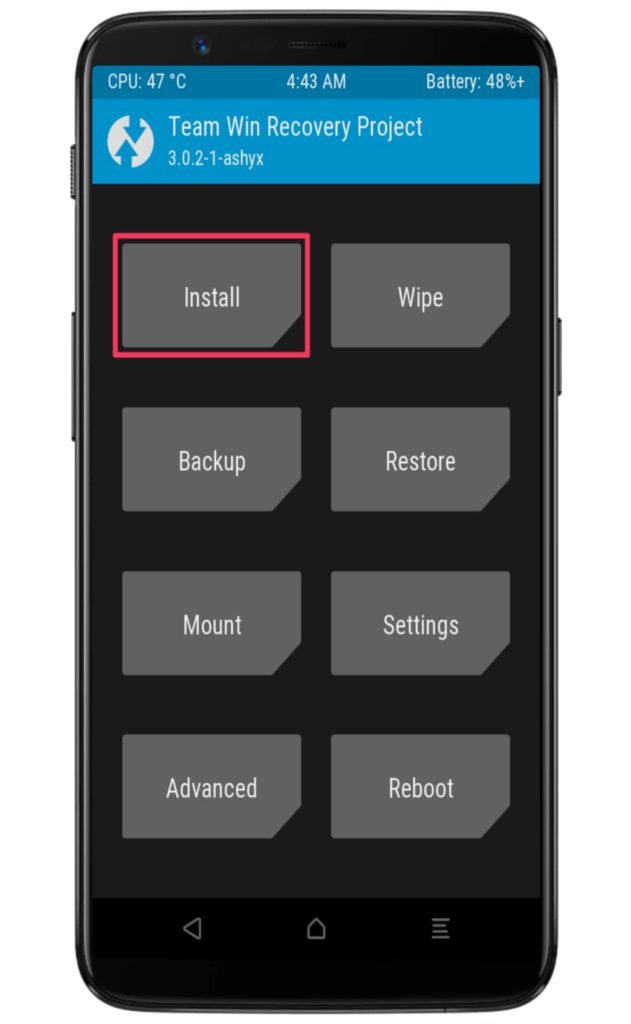
- Navigate to the magisk.zip file location and swipe left to flash.
- Once the process ends, you can click on the reboot system option.

- You will see that the magisk app is installed inside the app drawer.
- Tap on the magisk app to complete the installation process.
Method#2: Root Redmi Note 10 Pro Using KingRoot
If you are looking for a method that root Android phones without a PC, the KingRoot is the solution for that, you didn’t need an additional resource package to start.
- First of all, get the latest version of the KingRoot apk.
- Download and install on the KingRoot apk over your phone.
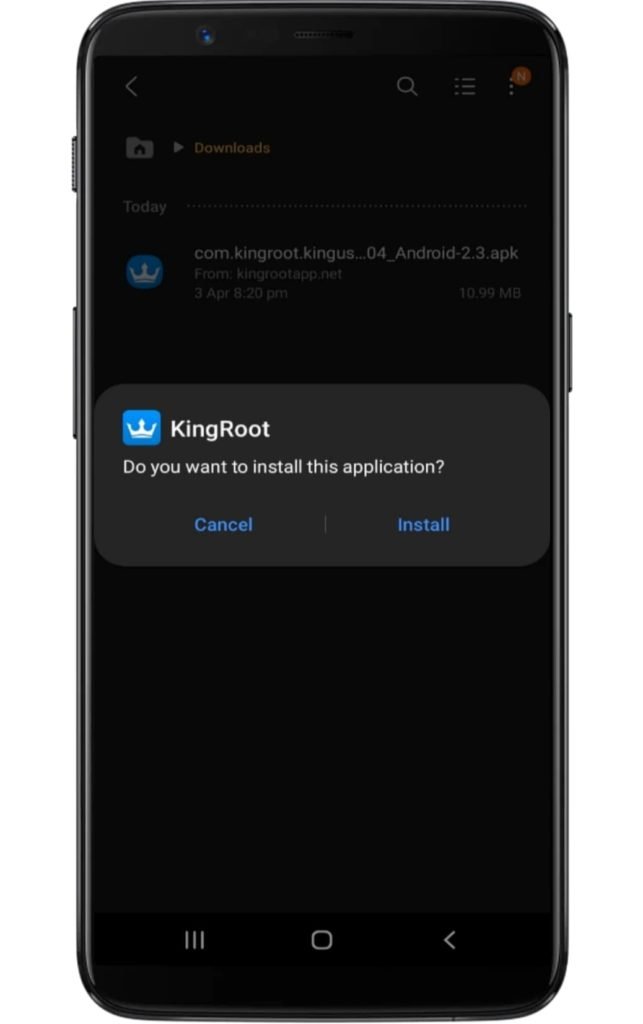
- Make sure you have enabled the unknown source option.
- Access the application and tap on the “Try Root” button.
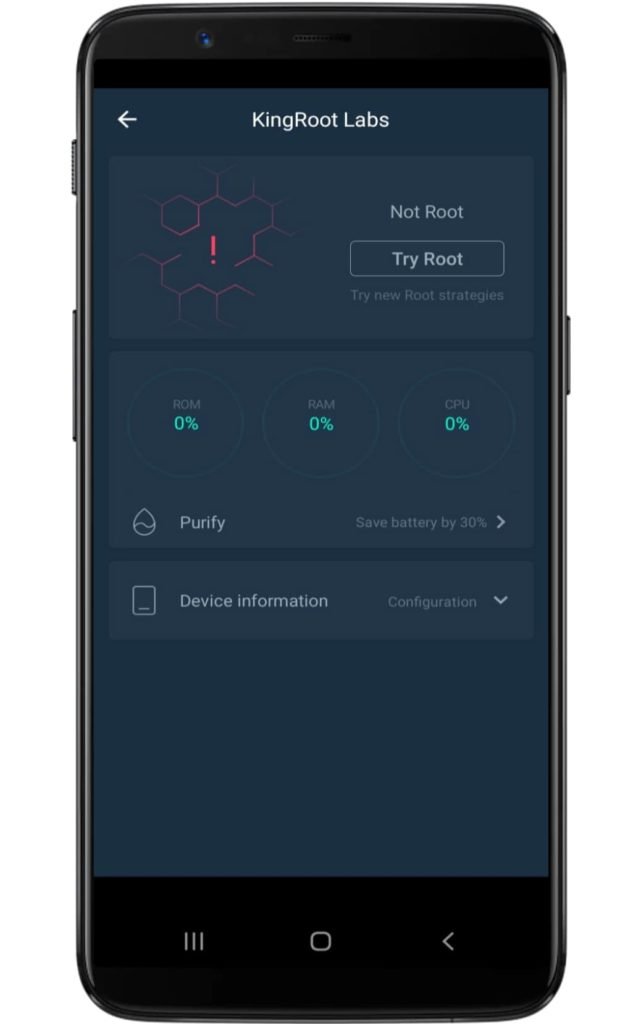
- Now several booting starts to take place, so don’t worry!
- Lastly, your device will be successfully rooted.
Final Verdict
At last, you have reached the end game, now move forward and unlock the world of customization and tap up the true potential of your device with overclocking features.
Asides from this, if you encounter any issue while following the guide and looking for a solution, just head toward the comment section and express your problem precisely.

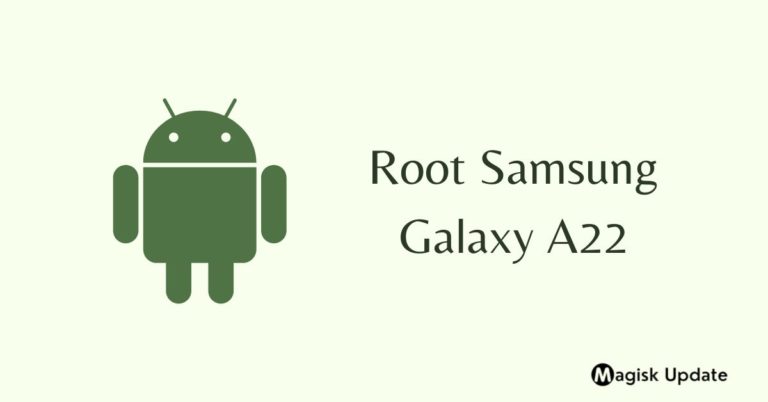
![How to Root Xiaomi 12 Without PC [Working]](https://magiskupdate.com/wp-content/uploads/2021/12/Root-Xiaomi-12-768x402.jpg)