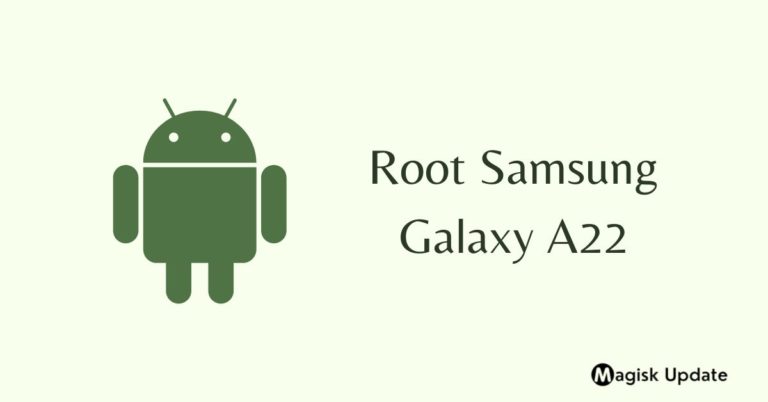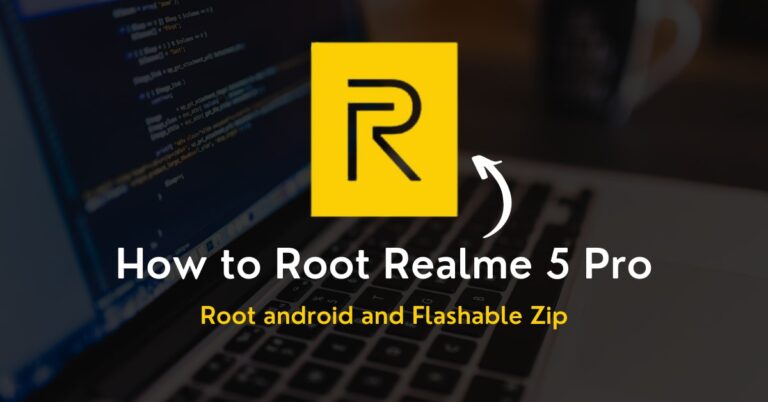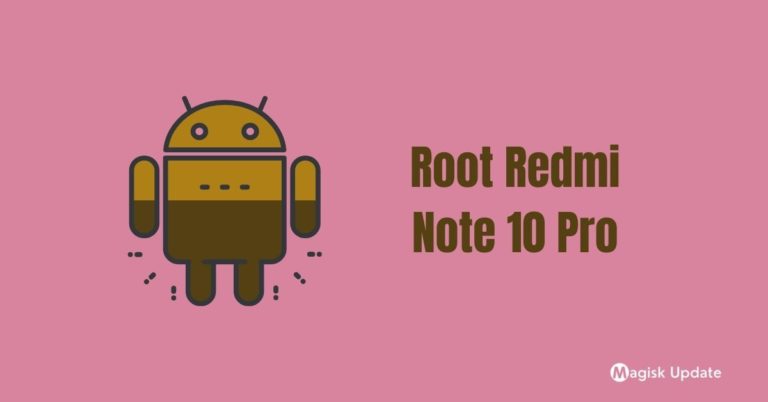How to Root Realme 7i – Two Easy Methods!
Bored with the uninteresting customization setting and looking for an escape from the usual system setup, right; In that case, you have to unlock the root realme 7i firstly.
Worry not, as we have squish every knowledge of tools and are required to unlock the root access features without face any problems. Secondly, read this post thoroughly.
Apart from this, you need to grasp the basic knowledge of the primary specs so that you can pick a toolkit that will aid you in the following tasks and render you root traits.
This smartphone launched in the Indian market on 17 September 2020. Talking about camera sensor 64MP + 8MP + 2MP + 2MP quad primary setup. Snapdragon 662 processor power realme 7i with 4GB Ram and 64GB storage. The smartphone was coming— with 6.5 inches (16.51 cm) 90 Hz Refresh Rate, IPS LCD. We are moving to battery performance is 5000 mAh, USB Type-C Port with Quick Charging before starting the guide. Let’s understand what root is!
What is Root?
Usually, people are confused between root access and root directory. Assuredly, the root directory holds every aspect of data from the administrator to user-level data.
Yet, the root access is completely different things, which means you get administrator privileges. Though, the process includes several steps and software aid reach there.
Besides this, several mysteries lie in those fascinating privileges since the feature you install might work as double edge sword; thus, let’s understand the pros and cons!
Pre-Requisites
- Ensure your smartphone bootloader has unlocked. You can also follow our guide to unlocking the bootloader on any realme phone.
- You can not do anything about the data stored inside the internal storage once the rooting process starts. Please, take backup data before.
Advantages of Root Realme 7i
There are a handful of apps and software which didn’t allow rooted devices to work properly. Worry not; as with the magisk, you will also get options to hide root access.
The standard hardware that comes in this handset has the ability to provide ample support in day-to-day usage, but if you want to cross limits, overclocking is for you.
Disadvantages of Root Realme 7i
The toughest thing while rooting would be that the handset becomes ultimately brick in the worst-case scenario. The risk is quite a huge loss for you, so follow the steps.
Everything you download might not be legit as you think, and ROMs would also bring malicious malware and spyware without any prior notice or warning into the device.
Magisk Update is not responsible for what happens to your phone. Do it at your own risk while carefully following the guidelines and asking if you have any doubt regarding this matter. Download the correct TWRP according to your model.
How to Install TWRP Without Using PC
- Install the essential tools and TWRP custom recovery to move swiftly in future.
- Ensure to attain the latest version of the Magisk zip file using this guide, while the second thing you need to follow is the unlock bootloader section.
- You will need a secondary phone, and you have to purchase an OTG cable so that the secondary device can work as the PC and run basic commands.
- Download and install the Bugjaeger ADB application into your Android phone.
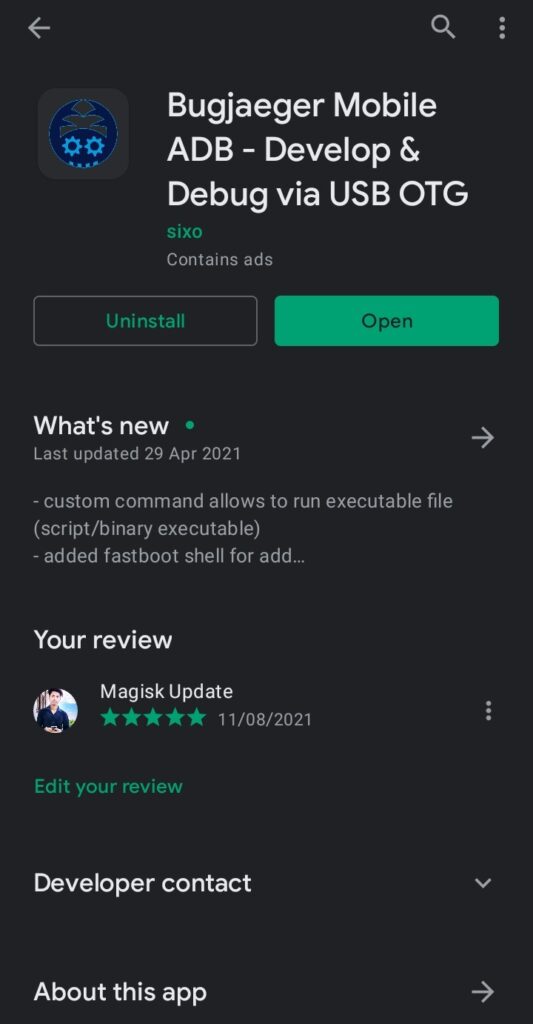
- Make sure that the secondary device also has enabled USB debugging.
- Connect OTG into the secondary device while connecting the USB cable into the primary device. Plugin them accurately since everything depends on them.
- In the primary device, apply the Power + Volume Up buttons combo once.
- From this combination, you will enter into the fastboot mode of your handset.
Note: I assume that you have download the respective TWRP file for your device!
- Head toward the Bugjaeger ADB application and press on the flash option.
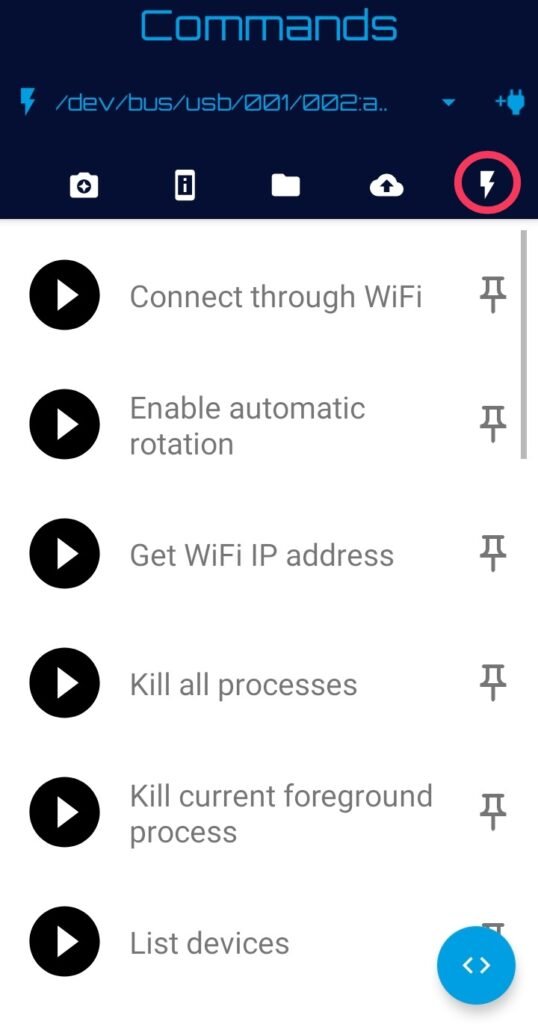
- You will notice the command prompt button in the below section of the screen.
- Type command –fastboot devices – It will show that your device is connected.
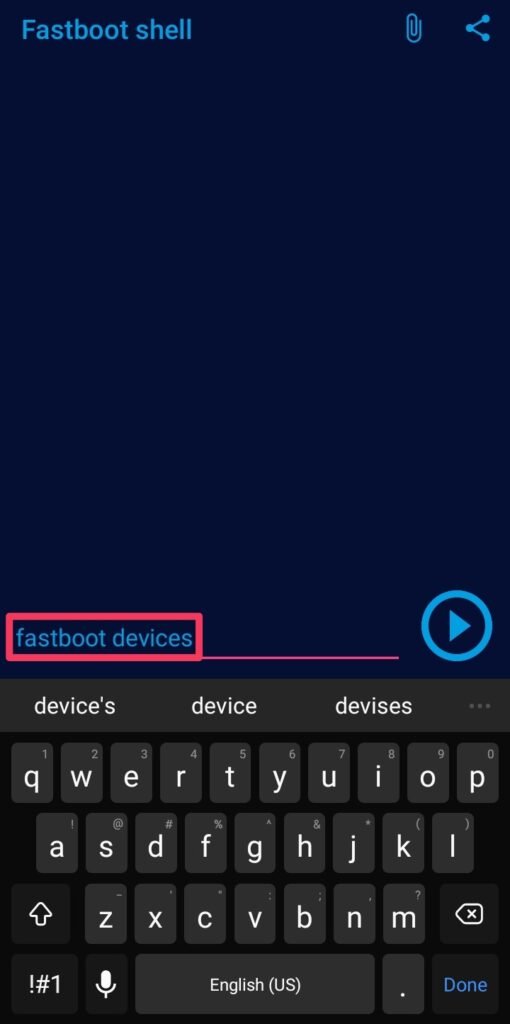
- Type the second command –fastboot flash recovery– Make sure that you are entering the correct spelling, and after that, you have to attach the required file.
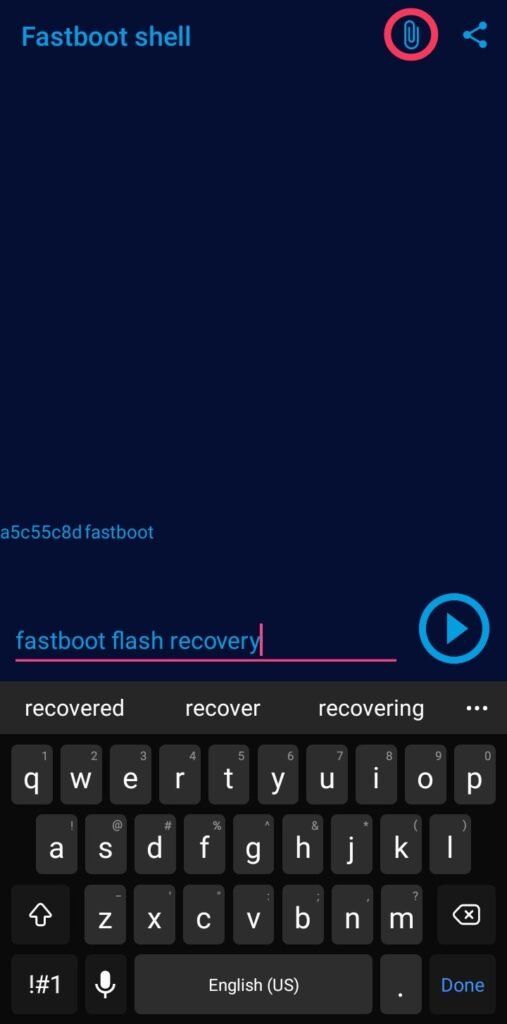
- Click on the attached file icon and navigate to the stored TWRP file location.
- Once you tap on the flashable file, it will appear in the command prompt.
- Now, press the play button to initialize the process of flashing the recovery.
- Once everything ends safe and sound—disconnected the primary device and boot into the custom recovery mode through Volume down + Power buttons.
Method#1: Root Realme 7i Using Magisk
- You have likely obtained the flashable zip file from the above section, right?
- Click on the Install section of the TWRP (Team Win Recovery Project) screen.
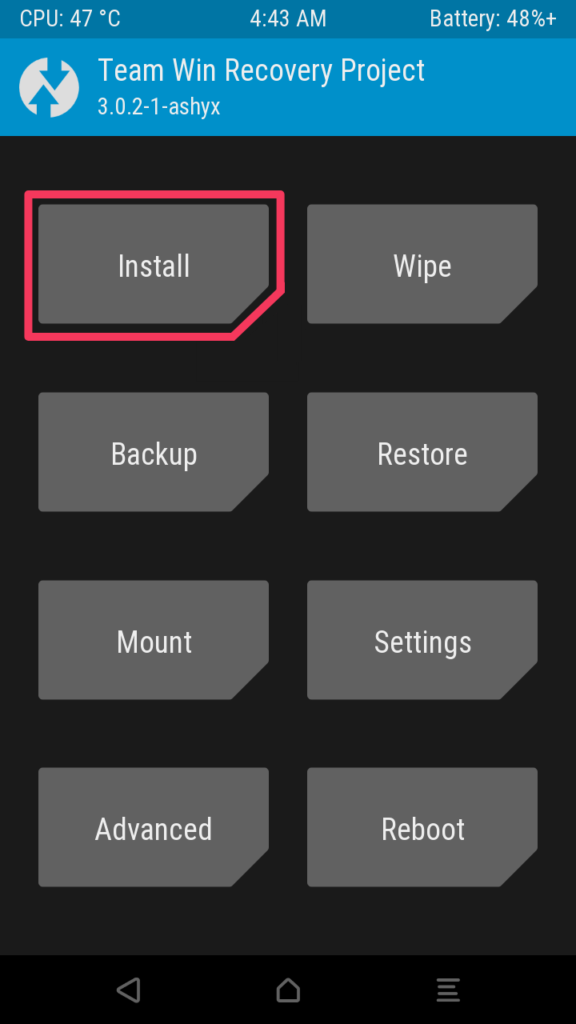
- Navigate to the Magisk zip folder and open the file into the internal storage.
- Once you will reach the file, tap on it while select storage starts to appear.
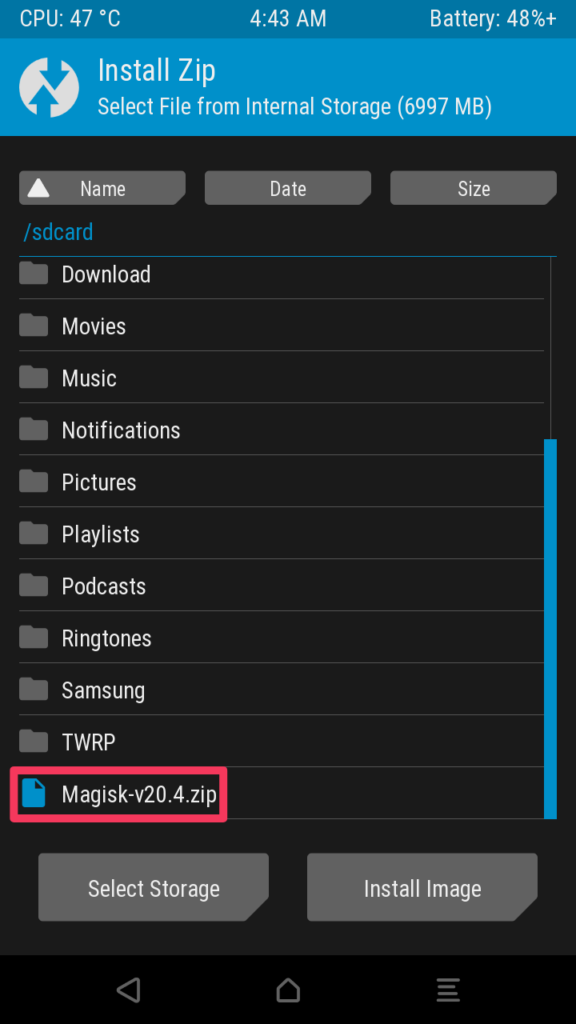
- Swipe right to complete the process. Afterward, reboot the device at last.
- Congratulation, you have finally unlocked those fascinating root privileges.
Method#2: Root Realme 7i Using KingRoot
If you are looking for a method that root Android phones without a PC, the KingRoot is the solution for that, you didn’t need an additional resource package to start.
- First of all, get the latest version of the KingRoot apk.
- Download and install on the KingRoot apk over your phone.
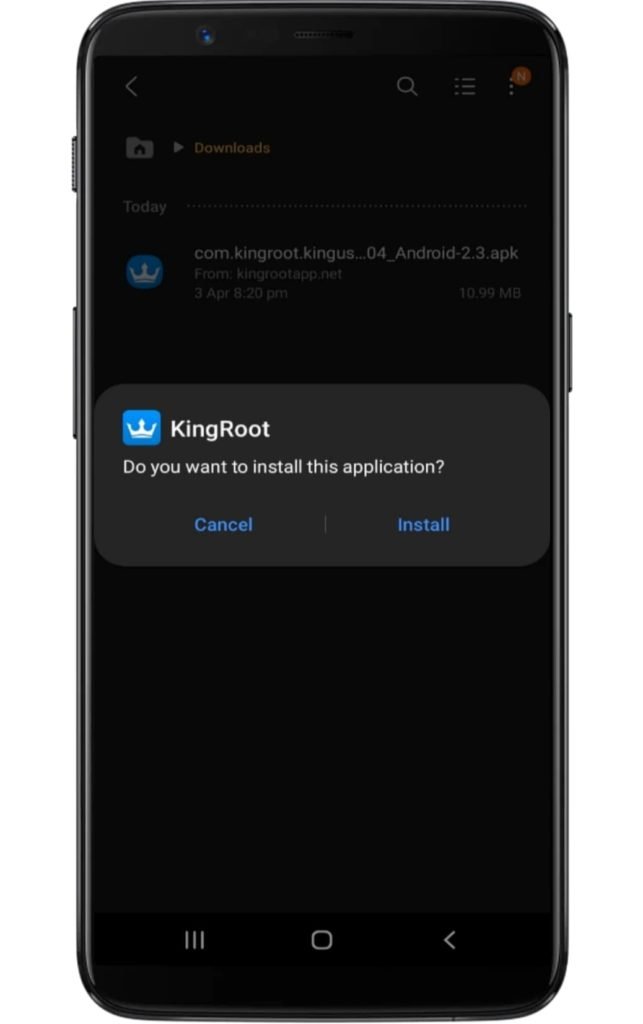
- Make sure you have enabled the unknown source option.
- Access the application and tap on the “Try Root” button.
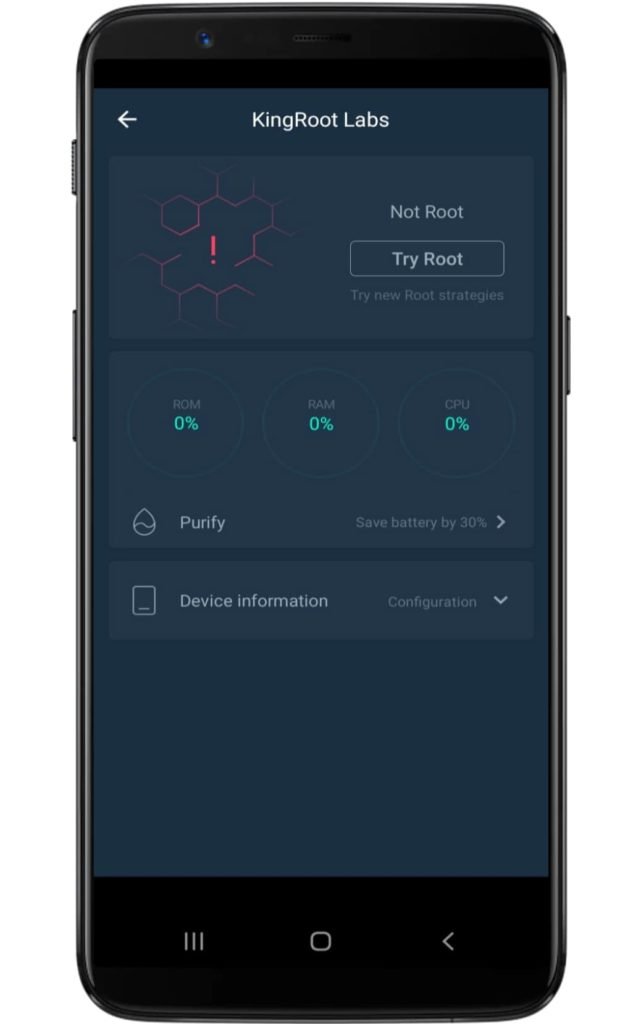
- Now several booting starts to take place, so don’t worry!
- Lastly, your device will be successfully rooted.
Related Article:
Finally, we have reached one step near to your goal! Everything is under your control, and you already know where you have to go next to unlock other exciting features.
Besides, if something is bothering you to leap, let us know about it in the next section. Also, what was your experience while following the guide; scramble your thoughts?